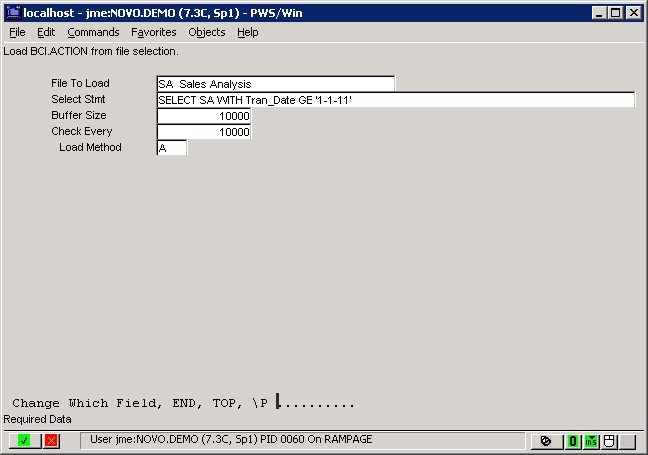load_bci.action
This is an old revision of the document!
LOAD.BCI.ACTION
This function is used to batch load groups of records for an enabled file.
The function supports optionally sending all items or a portion of the items in a file through the interface en masse. It allows the records to be selected via standard U2 query statements.
Example LOAD.BCI.ACTION screen and SELECT.
- File To Load - The U2 file from which to select records and for which a schema already exists. If no ACTIVE schema exists, the records will be created but will not be processed. They will remain in the staging file (BCI.ACTION) until an active schema for the file is found. The BCI.PHANTOM process re-checks the schema records every 5 minutes to see if they have changed. Stopping and re-starting the schema will force a new read of the active schema.
- Select Stmt - A valid Uniquery selection statement to execute. The Select Stmt is optional. If a select statement is not entered, ALL the records in the indicated file are triggered for batch load.
- Buffer Size - Number of records to process through the BCI interface at one time. Suggested size - 10,000. The staging file (BCI.ACTION) used to load the records is originally created at a file size of 1009. If too many records are loaded simultaneously during the batch load, that file will grow in size. While a larger file size is useful during the batch loading, it is not recommended for day-to-day operations. Use normal administration functions (memorize, RESIZE, RESIZE.FILES) to control the size of the file depending on the action that you are taking. System administrators often leave the file size at 1009 and control the growth by using a buffer size between 1,000 and 10,000.
- Check Every - Number of records to write before checking to see if the Buffer Size has been exceeded. Suggestion is to use the same number as is used for the buffer size.
- Load via A or B - specifies if the bulk load should be done via the Action file or if it should be written directly to the SQL table. If a bulk load is selected, it will bypass the staging file (BCI.ACTION) and execute the INSERT commands directly through to the SQL/ACCESS data source. NOTE: The (B)ulk load option bypasses the BCI.QUARANTINE file. The means that any records that cannot be written to the SQL database for any reason will just disappear. Thus, this method is only suggested if the user is confident that the U2 data is in the correct format and that the SQL database is available.
load_bci.action.1612473226.txt.gz · Last modified: by dlm