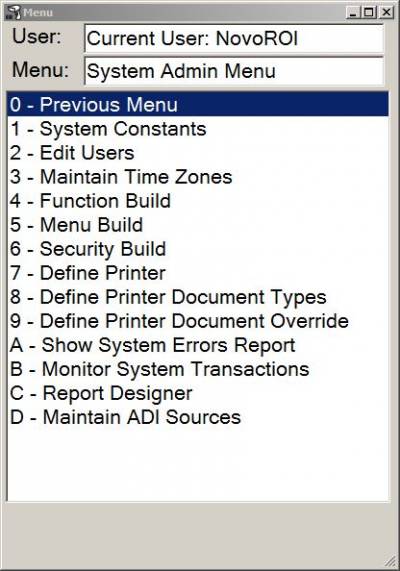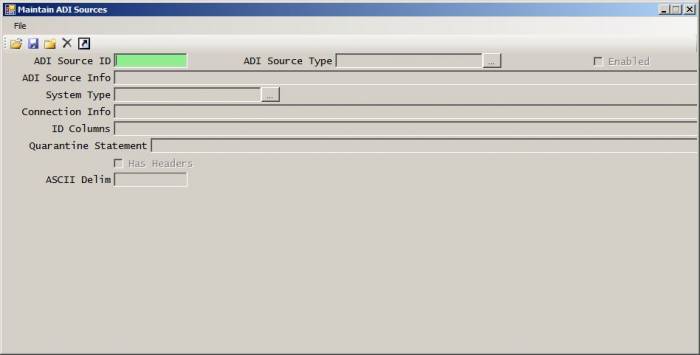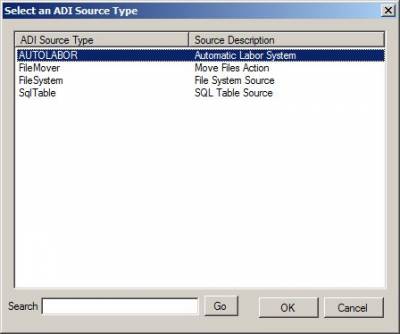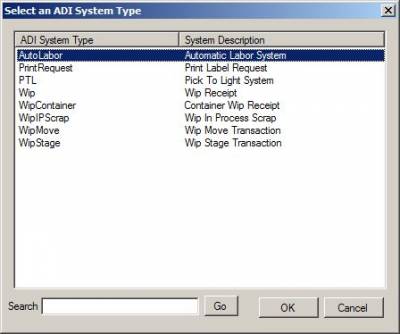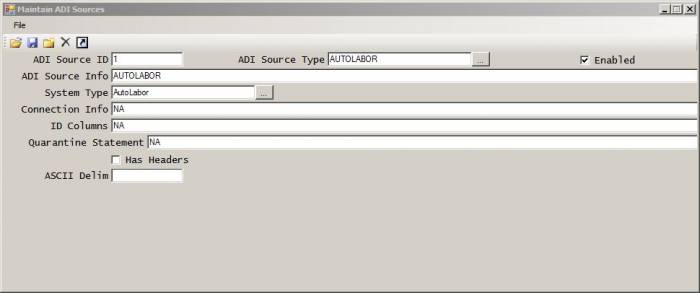This is an old revision of the document!
Table of Contents
System Admin Menu
Maintain ADI Sources
The Maintain ADI Sources function is for setting up the NovoNexus ADI Service to work with a variety of situations, most of which are custom and require professional services from NovoRoi Systems to build and enable on your system.
The Auto Labor schedule functions within the standard NovoNexus Labor module use this system, and below are the directions for proper setup of the ADI Source for use with the NovoNexus Auto labor scheduling system.
Auto Labor ADI Source
Open the Maintain ADI Sources function. A blank ADI Source screen will open.
Click on the New icon ![]() , or select File→New from the File Menu
, or select File→New from the File Menu
ADI Source ID
Enter your Source ID or tab through this field to allow the system to use the next number. The next number will populate this field upon saving the record.
ADI Source Type
Tab or click to the ADI Source Type field and click on the ellipsis menu ![]() to open the selection box.
to open the selection box.
Select AUTOLABOR from the drop down box and click OK.
Enabled
Toggle this check box to enable the new ADi Source record. If you are not ready to enable it, you can leave the field un-toggled. However, remember to return later to enable the ADI Source record when ready.
ADI Source Info
Enter AUTOLABOR into this field.
System Type
Click on the ellipsis menu ![]() to open the selection box. Select the AutoLabor System Type and click OK.
to open the selection box. Select the AutoLabor System Type and click OK.
Connection Info
Enter NA into this field.
ID Columns
Enter NA into this field.
Quarantine Statement
Enter NA into this field.
Has Headers Checkbox
Leave this check box un-toggled.