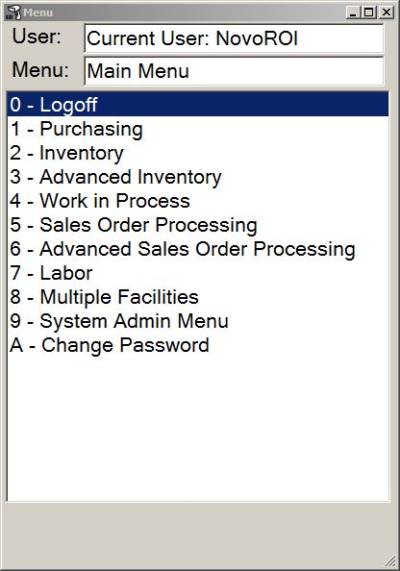main_menu
This is an old revision of the document!
NovoNexus Main Menu
Logoff
The Logoff function will log the user out of the NovoWMS client application.
- If both the Auto ID and Auto Password settings are enabled, the client will completely close upon Logoff.
- Otherwise, the client will return to the login screen upon Logoff.
- Choose Exit to close the client.
- If the Confirm Exit setting is enabled, the user will be asked to confirm before the client closes.
NovoNexus Advanced WIP Processing
Change Password
main_menu.1564414354.txt.gz · Last modified: by admin